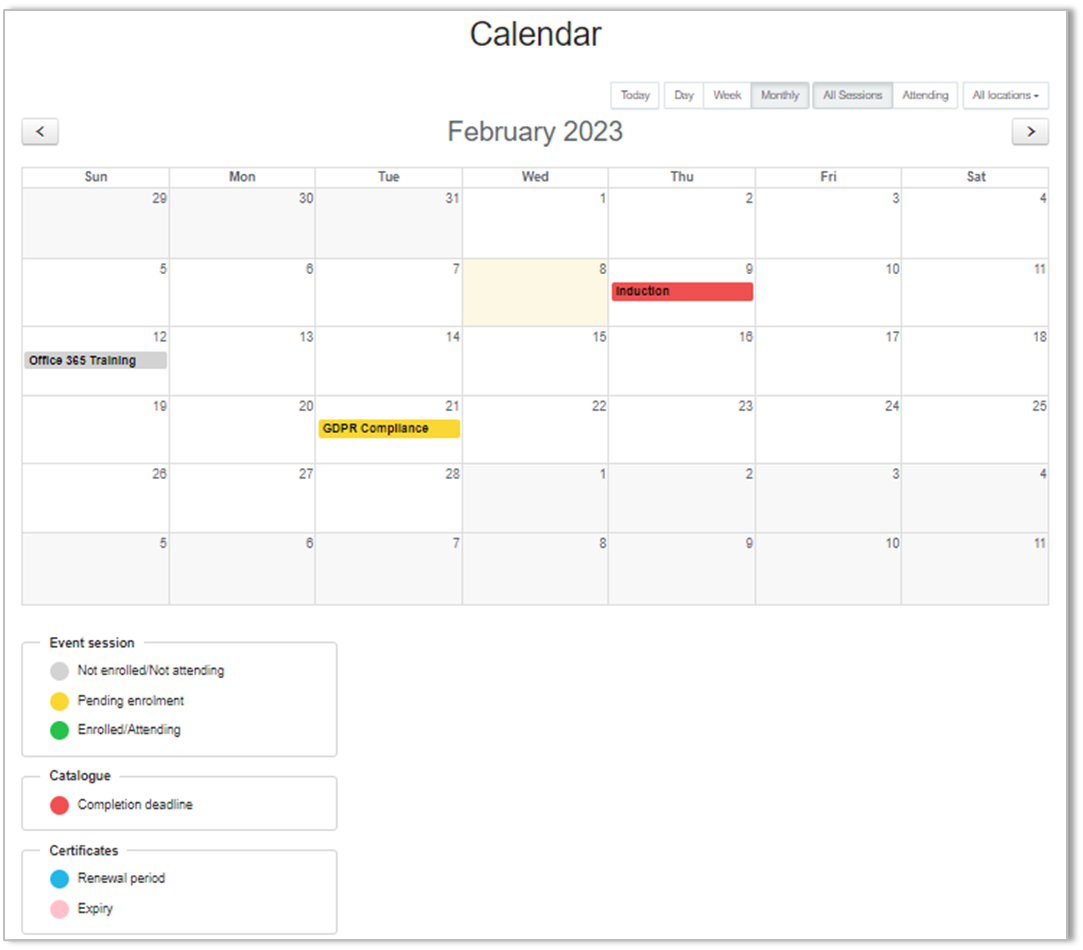Learners can view events and upcoming deadlines in their calendar. Whenever a user enrols onto an event or has a deadline for a task, this will appear in their calendar. Learners can also use their calendars to view certificate Expiry/Renewal dates.
To View upcoming deadlines and events (calendar)
1. Log into the LearnHSCNI learner portal.
2. On the landing page, either click the My Calendar tile or on the top right of the page, click the Calendar link as highlighted below:
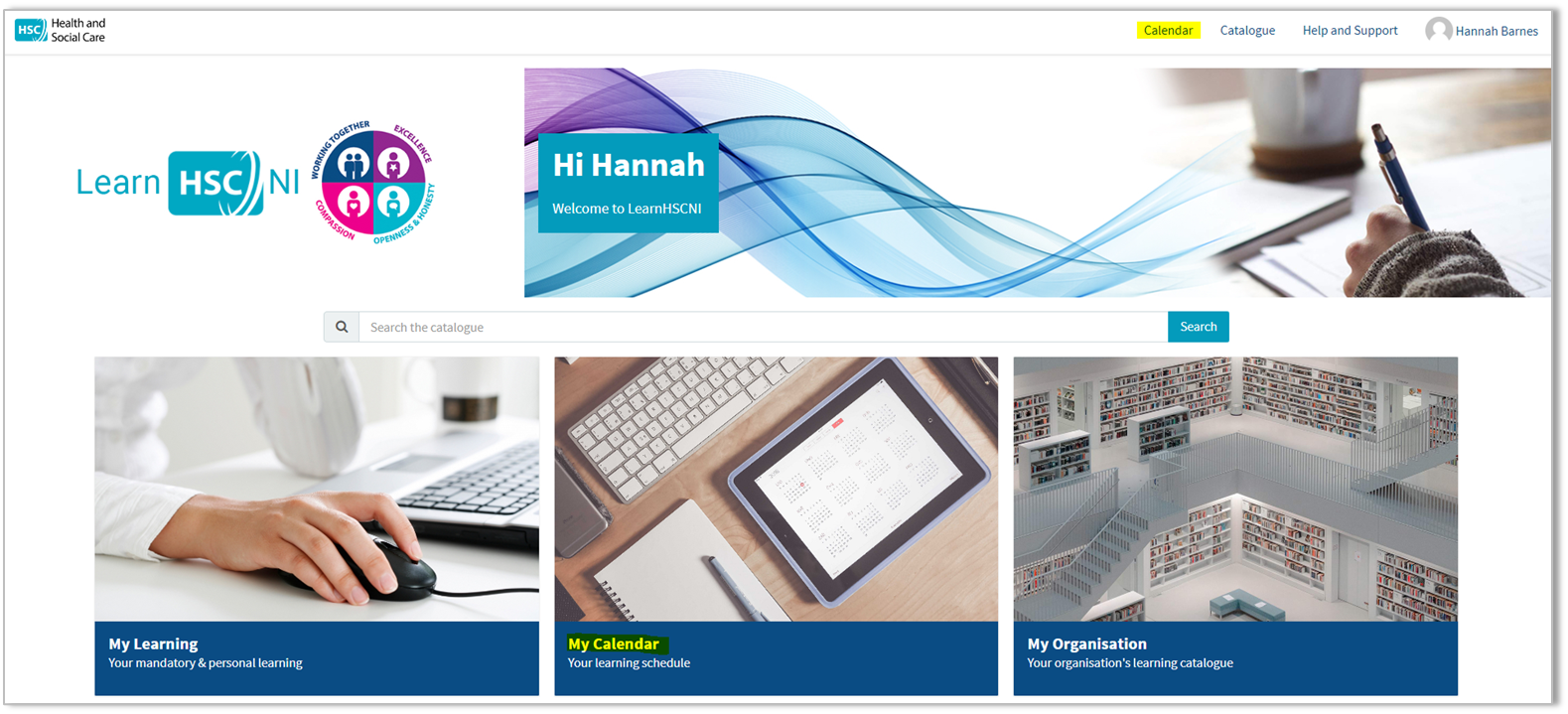
3. On the Calendar page, notice that events and deadlines are colour coded, and there is a key displaying the status of the calendar entry, as shown below: