To locate your in-progress training
1. Log into the LearnHSCNI learner portal.
2. On the landing page, on the top right where your name is displayed, click the profile icon.
3. In the drop-down menu, click Dashboard.
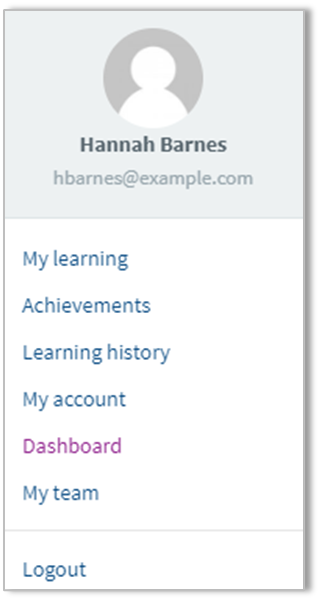
4. On the Dashboard, you will be able to see information about your activity within the learner portal.
5. In the Training section, you can view all your training, whether it is Mandatory, its current Status, and the Due Date if applicable.
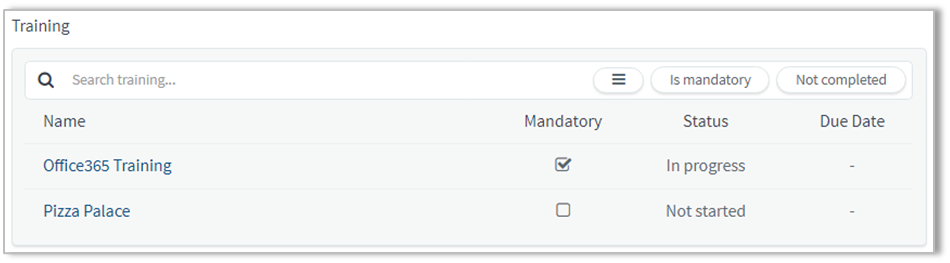
6. Click the training item and this will take you directly to it in its current state.