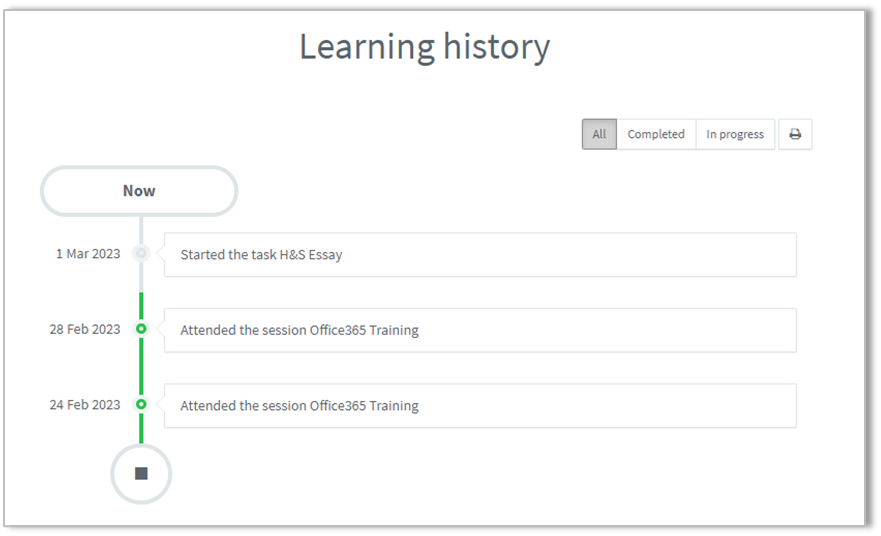In the LearnHSCNI learner portal, you can view your learning history in a timeline format.
To view your learning transcript
1. Log into the LearnHSCNI learner portal.
2. On the landing page, on the top right where your name is displayed, click the profile icon.
3. In the drop-down menu, click Learning history.

4. On the Learning history page, you will now be able to view your learning history and can filter it by status.