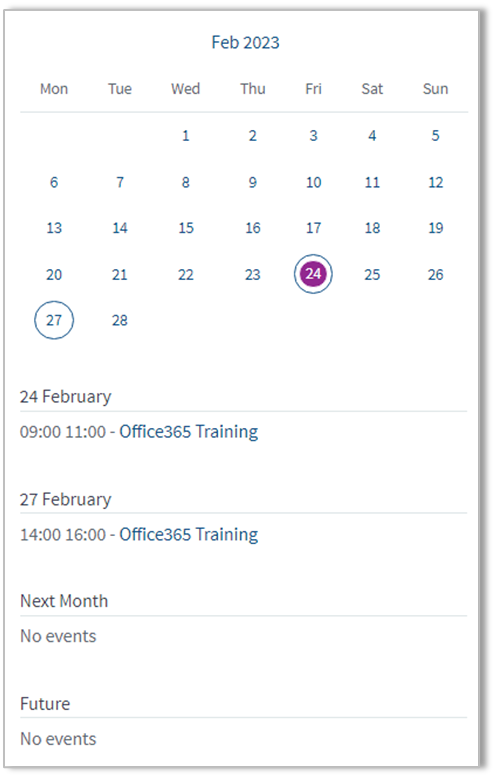The learner dashboard is a breakdown of your current and future activities in the LearnHSCNI learner portal. It is used to easily access tasks and training assigned to you instead of having to search through various tiles to find content. This is especially useful for training that you have started but not yet completed. Using the learner dashboard, you can remember as well as identify the piece of work you may need to go back to in order to complete.
To get to your dashboard
Log into the LearnHSCNI learner portal.
On the landing page, on the top right where your name is displayed, click the profile icon.
In the drop-down menu, click Dashboard.
The Summary section, displays the status of your Mandatory training and Certifications.
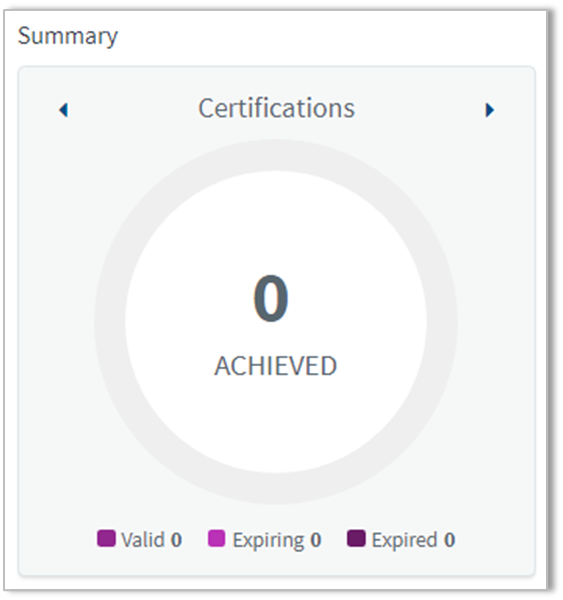
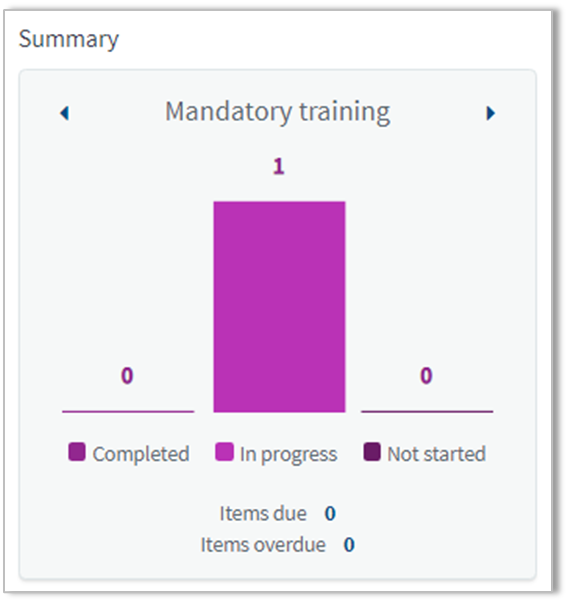
The Activity section, displays which days you were more or less active on.
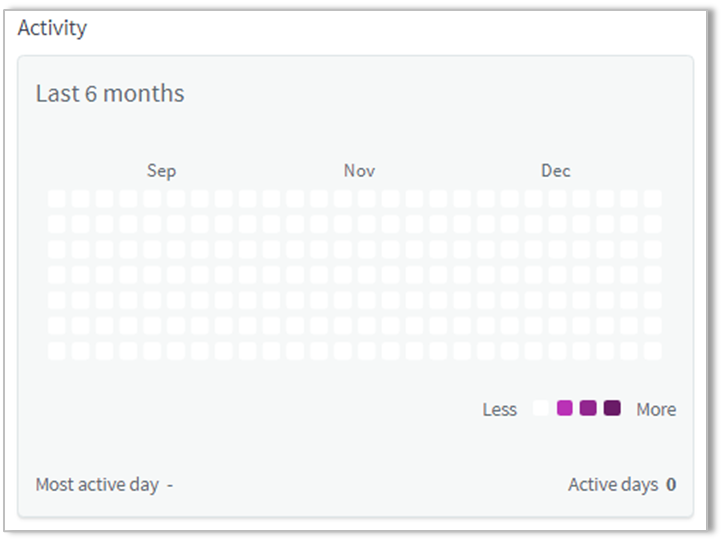
The Training section, displays all the training targeted to you.
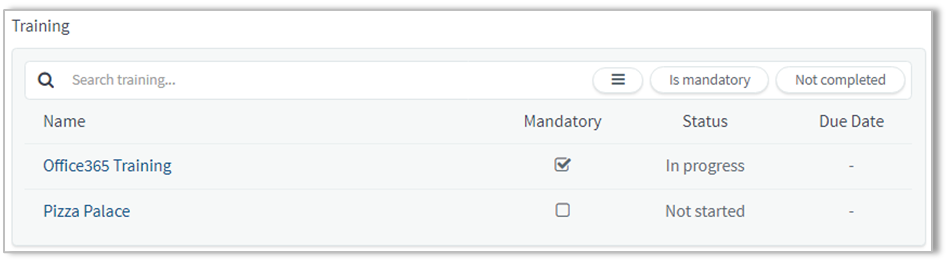
On the right of the dashboard, the calendar displays all your upcoming events.